Tutorial
Social media
The Social media tool generates posts and ideas for your social media accounts on a specific topic. When generating a post, the tool takes into account the unique features of each social media platform to drive more traffic to your website.
The following options are available:
- Instagram post
- Facebook post
- Twitter post
- TikTok video ideas
- YouTube video ideas
Generation is only available in English in this tool version.
The tool will be useful for:
- Website owners;
- Content marketers;
- SMM-specialists;
- Video makers.
How to use the tool?
- Enter the API token from your Profile;
- Select the social media platforms you're interested in: Instagram, Facebook, Twitter, TikTok, YouTube;
- Specify the post topic;
- Add info about your brand name, domain, and business type;
- Personalize text with details to tell more about your product;
- Click the "Generate!" button.
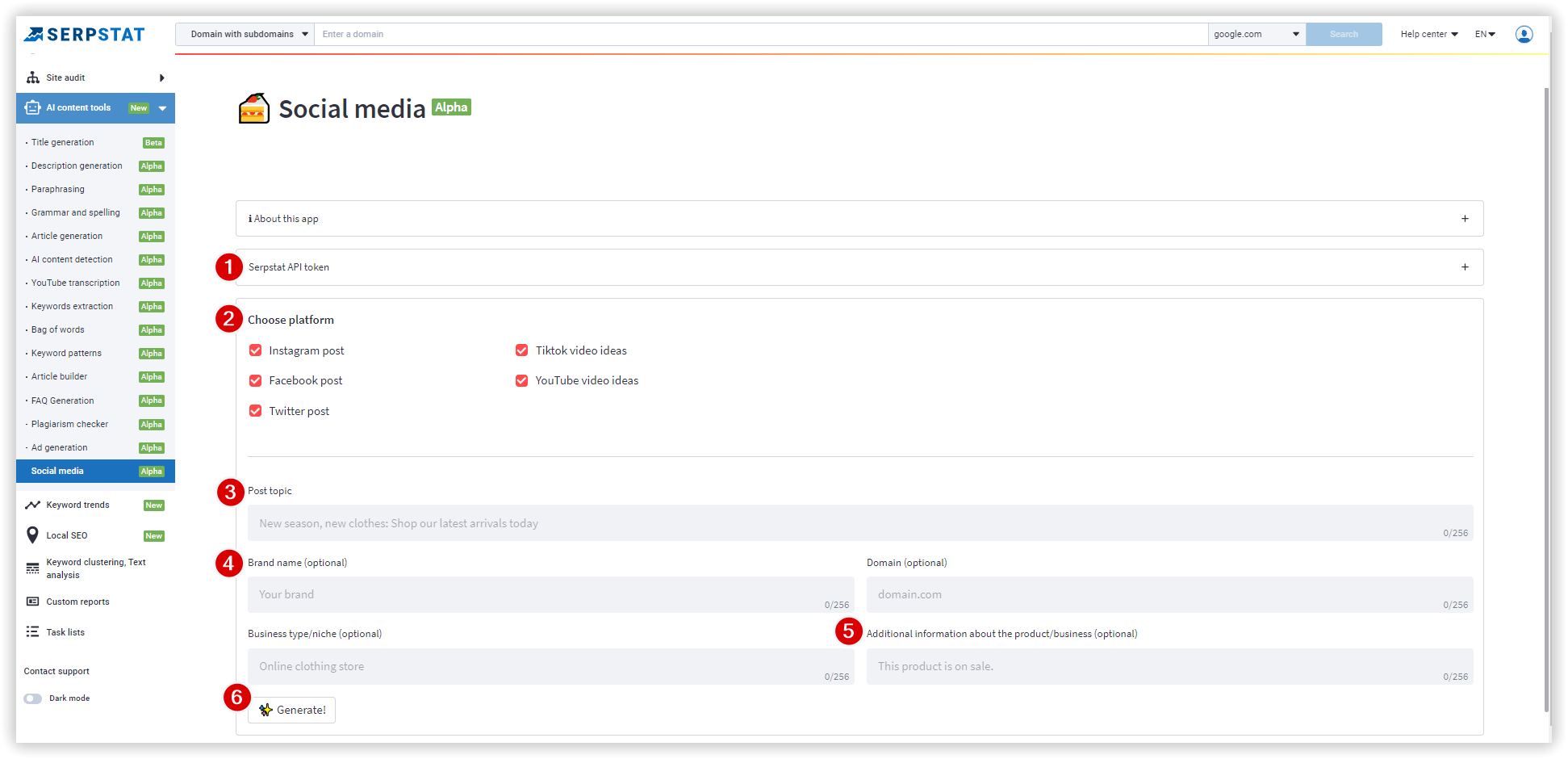
As a result, you'll get variations of a post for each social media platform.
Use case:
Let's say you are in a rush to meet a deadline or just lack ideas for a promotional campaign. Open the Social media tool, write down the post topic, brand name, business type, and other additional information that should be considered creating a post, and the tool will generate a post sticking to the social media platform requirements and information you've indicated.
Available to:
Users with a Team subscription or higher.
Credits:
1 request = 100 credits of the Tools module.
If you still have any questions, contact the tech support chat.